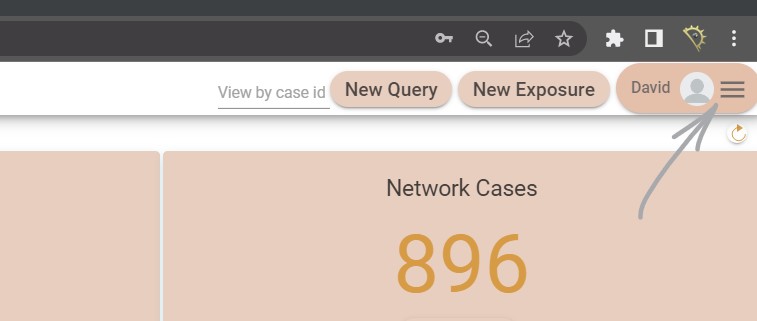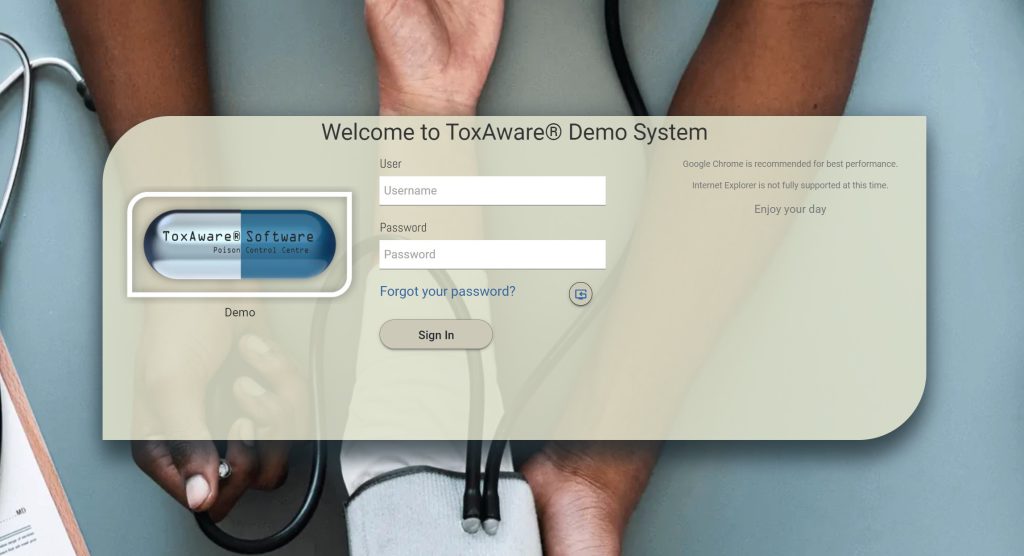
ToxAware® provides a secure environment, and the first time you login to ToxAware, you will need to setup your account.
1) Your system administrator will give you your first username, password and URL for ToxAwares login page.
2) At your first login you will be asked to enter a verification code that has been sent to your email. Copy and paste that code into the provided area.
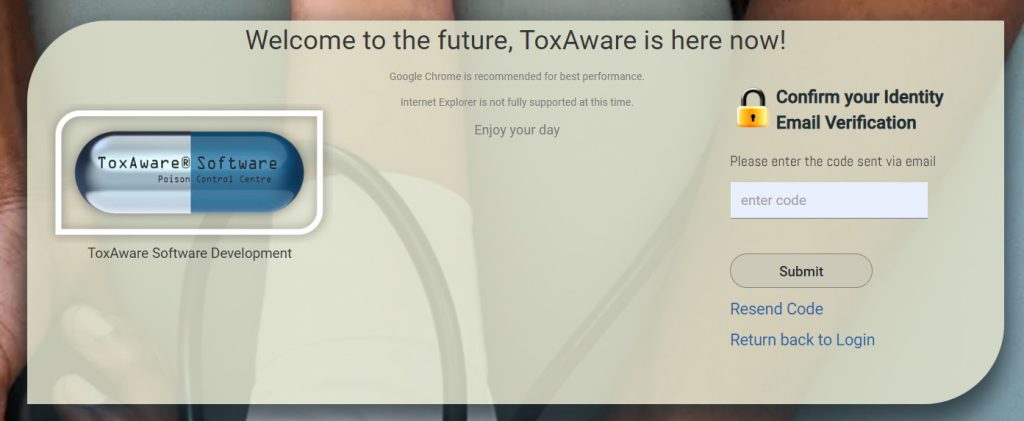
3) After submitting this code you are logged into the ToxAware application.
4) At the top right corner of your screen there is a settings menu (click on this) . It is suggested that you go to the ‘My Profile’ page in the Settings menu and change your password, set your theme, and give yourself a profile photo.